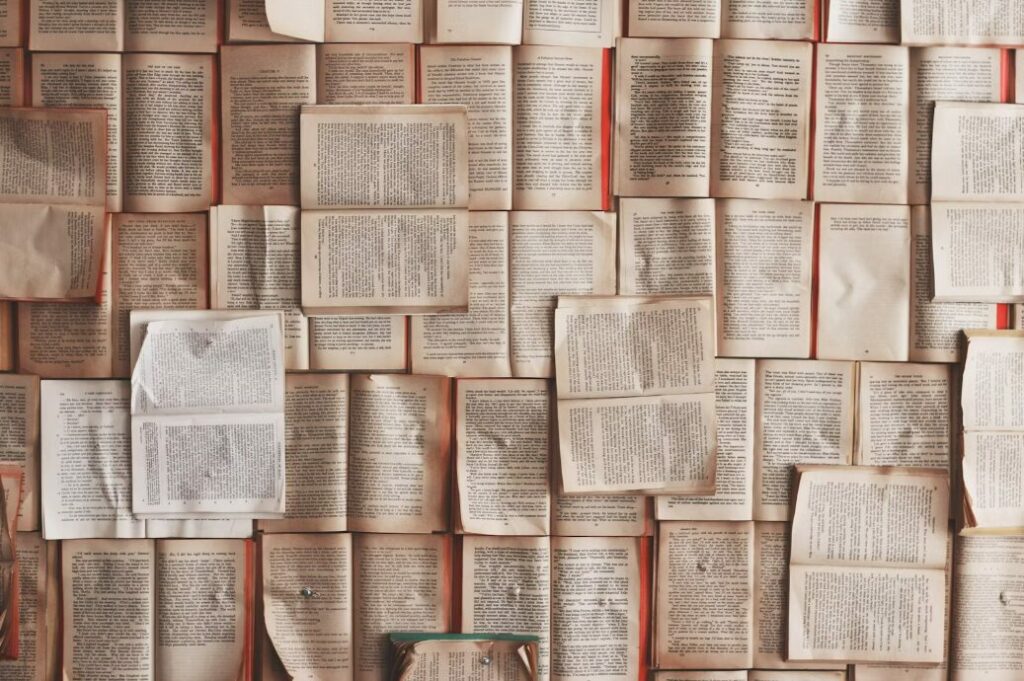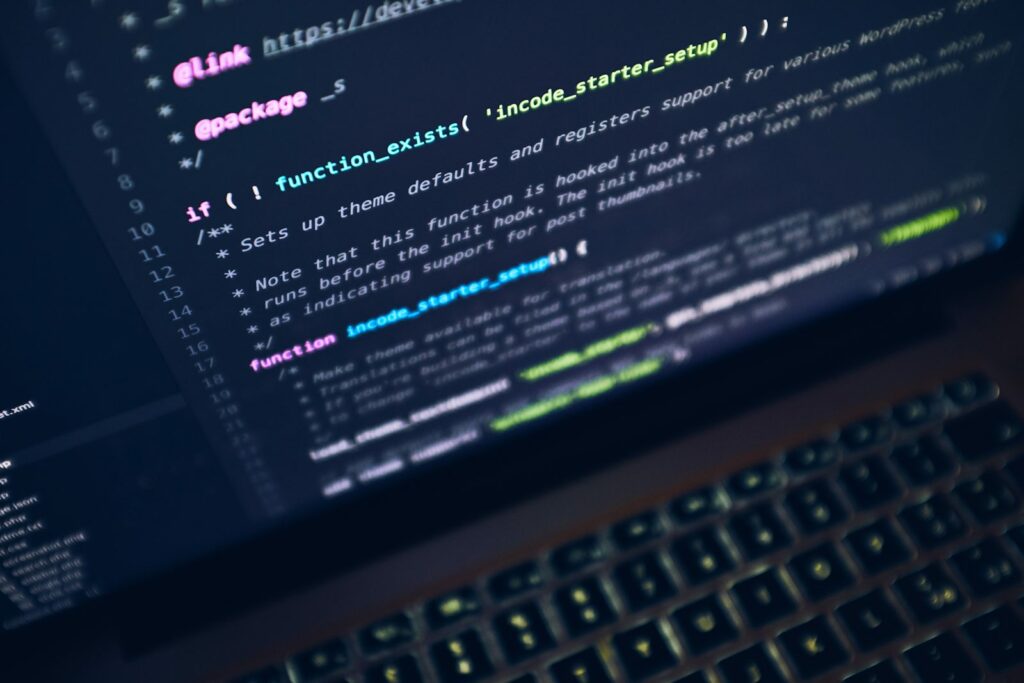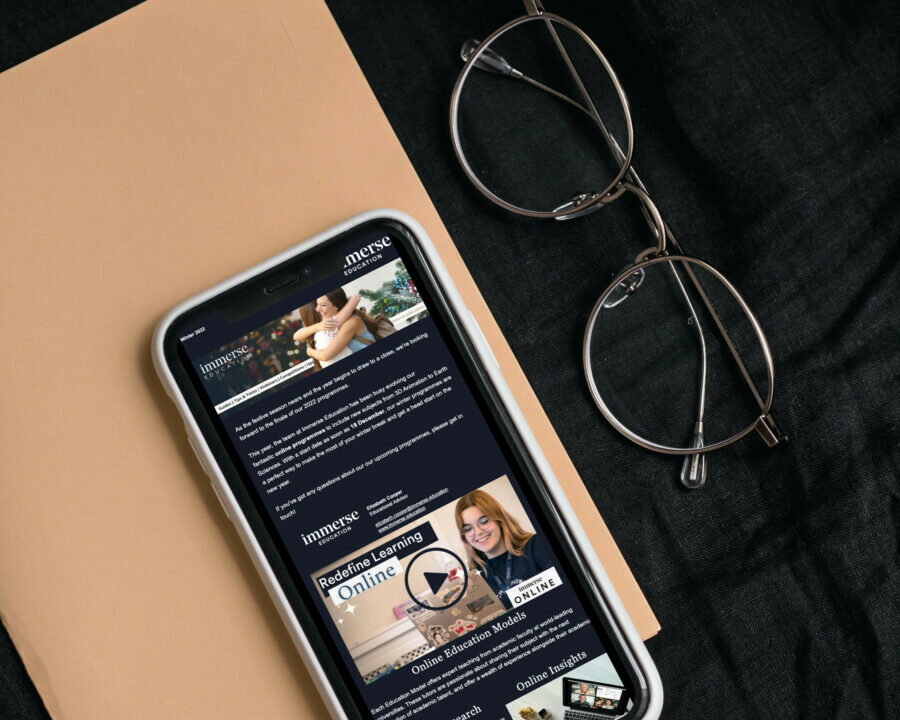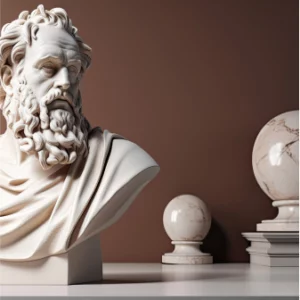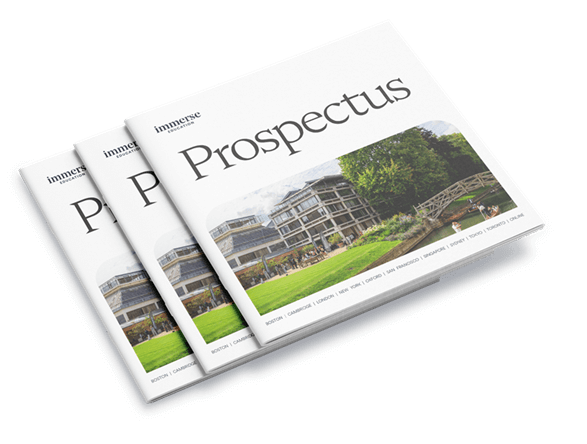As a student in today’s rapidly evolving digital era, you’re likely on the lookout for innovative ways to enhance your academic success and productivity. Enter the realm of Artificial Intelligence (AI) tools – a transformative force in the educational landscape. This article will introduce you to AI tools specifically designed for students, discussing their functions, benefits, limitations, and their role in transforming education.
These AI tools aren’t just about speeding up your tasks; they’re about tailoring learning to your needs and deepening your understanding of subjects. From improving your writing skills to making research more accessible and changing the note-taking norm, AI tools are a vital part of any student’s toolkit in the digital age.
Looking to enhance research skills? Read our article 11 tips to improve your research skills
What Are AI Tools?
Artificial Intelligence (AI) is a branch of computer science that develops systems to do tasks that typically require human intelligence. These systems can understand natural language, recognise images, make decisions, and learn from experience.
AI blends algorithms, data, and computing power to mimic and improve human cognitive functions. AI tools, therefore, are applications using AI to surpass standard software capabilities. They can process and analyse data, learn from it, and make decisions or predictions.
For students, AI tools are incredibly useful for improving academic performance by adapting to your individual learning styles and offering real-time solutions. More than just solving problems, AI tools also help you gain a deeper understanding of the subject matter, ensuring that you don’t just find the correct answers but also grasp underlying concepts. This aspect is crucial for pathfinders seeking insightful knowledge and skills to confidently navigate their future academic and career paths.
How Students Can Use AI For Productivity

As a student, you can harness AI tools to boost your productivity in both academic and non-academic tasks. Tools like Quillbot and Grammarly are there to sharpen your language and grammar, enhancing the quality of your academic writing. When it comes to research, tools like ChatGPT can sort through a vast majority of information for you, while Consensus can gather main points from various sources.
Additionally, you can turn to OtterAI to improve your note-taking. This tool transcribes and organises spoken words into clear, accessible notes. At the same time, Speechify uses AI technology to offer adaptive text-to-speech conversion, enabling you to listen to written content effortlessly. Next, we’ll delve deeper into each of these AI tools, exploring their specific purposes, benefits, limitations, pricing, and general reviews.
Best AI Tools for Writing
Quillbot
Quillbot is an online writing assistant that uses the power of AI to paraphrase sentences and provide synonym suggestions. It’s designed to help you rephrase your sentences and offer synonym suggestions, making it easier to express your ideas uniquely. QuillBot also checks grammar, detects plagiarism, and summarises text, providing a comprehensive set of tools to assist in your writing.
Benefits:
- Multiple Modes: Quillbot provides several writing modes as options with the aim of catering to different needs, ensuring flexibility in usage.
- Extensions: QuillBot offers browser extensions for Chrome, Microsoft Word, and MacOS, allowing students to access its capabilities wherever they write.
Limitations:
- Complex Technical Language: Quillbot may have limited support for complex technical language. Sometimes, its suggestions might not fit into the wider context of the writing piece, so manual checks are advisable to ensure accuracy.
- Premium Features: Only two out of nine modes are available for free, while the remaining seven writing modes are premium features requiring a subscription.
Features:
Quillbot offers both free and premium services tailored to different user needs. The free version allows users to paraphrase up to 150 words at a time and offers two paraphrasing modes along with three synonym settings, varying from less accurate with more changes to more accurate. This version provides basic access to all tools without a monthly subscription.
In contrast, the premium version, available through monthly, semi-annual, or annual payment plans, offers unlimited paraphrasing. It includes seven additional paraphrasing modes and a fourth synonym setting for enhanced word replacement. Premium users also benefit from faster text processing, a unique ‘Freeze Words’ feature that keeps specific words or phrases unchanged, and the ability to view the longest unchanged text section after paraphrasing.
Reviews:
Users have praised QuillBot’s user-friendly interface, making it easy to paraphrase text. However, some features are completely blocked behind the paywall, such as the plagiarism checker, which some are not thrilled about.
Our Tips:
- Check for Accuracy: When using Quillbot’s paraphrasing tool, you should read the suggestions carefully to ensure that they fit the voice, tone and context of the rest of the text.
- Cite Sources Appropriately: Using Quillbot’s paraphrasing tool does not illuminate the need to cite where you found your information.
Grammarly
Grammarly is also an online writing tool, but this tool offers more comprehensive AI-powered assistance for the technical aspects of writing. Grammarly detects and suggests corrections for grammar, spelling, syntax, style and tone errors. Additionally, GrammarlyGo functions as a generative AI writing tool, helping you brainstorm ideas and mimicking your writing style.
Benefits:
- User-Friendly Interface: Grammarly integrates seamlessly into various writing platforms, providing real-time corrections and suggestions as you type in your word processor of choice.
- Comprehensive Free Version: It offers a comprehensive free version with adequate basic features, making it accessible to students.
- Browser Extensions and Desktop App: Grammarly offers browser extensions for Chrome, Firefox, Safari, and Microsoft Edge, along with a dedicated desktop app for a seamless writing experience wherever you type.
Limitations:
- Nuanced Mistakes: Grammarly can sometimes miss nuanced spelling or grammar mistakes, so it’s essential to review its suggestions critically.
- Technical Suggestions: In creative writing contexts, Grammarly’s technical suggestions may not align with the creative intent.
- Pricing: While Grammarly’s free features are effective, some find the cost of the premium version relatively high.
Features:
Grammarly offers a range of features across its free and premium versions. The free version provides essential tools like an automated spell-checker, a basic AI-powered grammar checker, a punctuation checker, and a tone-detection report. These features help improve basic writing errors and style.
On the other hand, Grammarly Premium steps up the game by offering advanced writing aids. It includes clarity and conciseness suggestions, vocabulary enhancements, and genre-specific writing style checks. Additionally, it features a plagiarism checker and advanced checks for punctuation, grammar, and sentence structure. Premium users also benefit from personalised writing insights, integration with Microsoft Word and Outlook, access to the Grammarly mobile app, and dedicated premium customer support, making it a comprehensive tool for more refined and professional writing needs.
Reviews:
Users have commended Grammarly for its effectiveness in improving writing quality and its seamless integration with various writing platforms. However, some have critiqued its pricing as slightly expensive.
Our Tips:
- Critically Review: Examine the tone and style suggestions carefully, especially when writing a creative piece. Critically consider whether Grammarly’s suggestions improve or diminish the quality of the original work.
- Learn With Grammarly: Don’t just accept all the suggestions without a second thought. Read the reason why Grammarly is suggesting this correction and learn from your mistake. You shouldn’t make the same spelling or grammar mistakes continuously.
When it comes to AI writing tools, both Quillbot and Grammarly offer valuable assistance; however, they cater to different needs.
QuillBot focuses on enhancing your writing through its paraphrasing and synonym suggestions. This makes it especially beneficial if you’re looking to express your ideas in a different way. While Quillbot does offer grammar and plagiarism checks, it has somewhat limited capabilities when it comes to handling complex technical language.
In contrast, Grammarly focuses primarily on improving grammar, syntax, spelling, style, and tone. It operates in real-time, offering genre-specific suggestions and error corrections. However, it may not be the ideal choice for creative writing due to its technical approach.
In essence, QuillBot excels in paraphrasing and content generation, offering unique ways to rephrase and present ideas. Conversely, Grammarly stands out for its overall writing refinement and accuracy, ensuring that the text is grammatically sound and stylistically polished.
Join the Immerse Education 2024 Essay Competition
The Immerse Essay Competition is open for 2024! Follow the instructions to write and submit your best essay for a chance to be awarded a 100% scholarship.

Best AI Tools for Research

Consensus
Consensus is designed to assist students who are gathering research for academic writing or even for personal interest. Using AI, Consensus can sift through over 200 million authentic scientific papers and academic resources to find evidence pertinent to any research topic. All academic sources that Consensus analyses are peer-reviewed, which indicates that they are reliable.
Benefits:
- Fast Research: Consensus can sort through and find research studies much faster than traditional research methods
- Effective Instant Summaries: Consensus uses an AI language model (like GPT-4) to analyse the contents of a scientific study and provide a one or two-sentence summary of the findings.
- Ad-free and Reliable: Consensus does not show any ads with their results, limiting the chance of misleading results.
Limitations:
- Limited Scope: Consensus might not be very helpful if the topic is not well-researched.
- Information Overload: The abundance of information that Consensus provides could be overwhelming for popular and well-researched topics.
- Misleading Summaries: On rare occasions, the summary generated by AI could be misleading.
Features:
Consensus offers both free and premium options to cater to diverse research needs. The free version includes 20 AI credits monthly, GPT-4 powered concise summaries of research papers, insights into scientific consensus through Consensus Meters, and Study Snapshots for quick study details, making it ideal for occasional research users or those new to Consensus AI.
On the other hand, the premium version enhances these features with more in-depth GPT-4 summaries, customisation options for AI outputs, an ad-free experience, advanced Consensus Meters with sophisticated metrics, and priority access to the latest updates and features, offering a more comprehensive research tool for intensive users.
Reviews:
Users appreciate the free version of Consensus for gathering research for essays or other academic purposes. However, some topics may not be as well researched, limiting their availability on the platform.
Our Tips:
- Complement Traditional Research: Use Consensa along with traditional research methods to ensure a more comprehensive and nuanced understanding of the subject matter.
- Manually Check: Do not rely on the AI-generated summary that Consensus suggests, as it might be misleading. Read the paper thoroughly and check that the findings support your research topic.
ChatGPT (OpenAI)
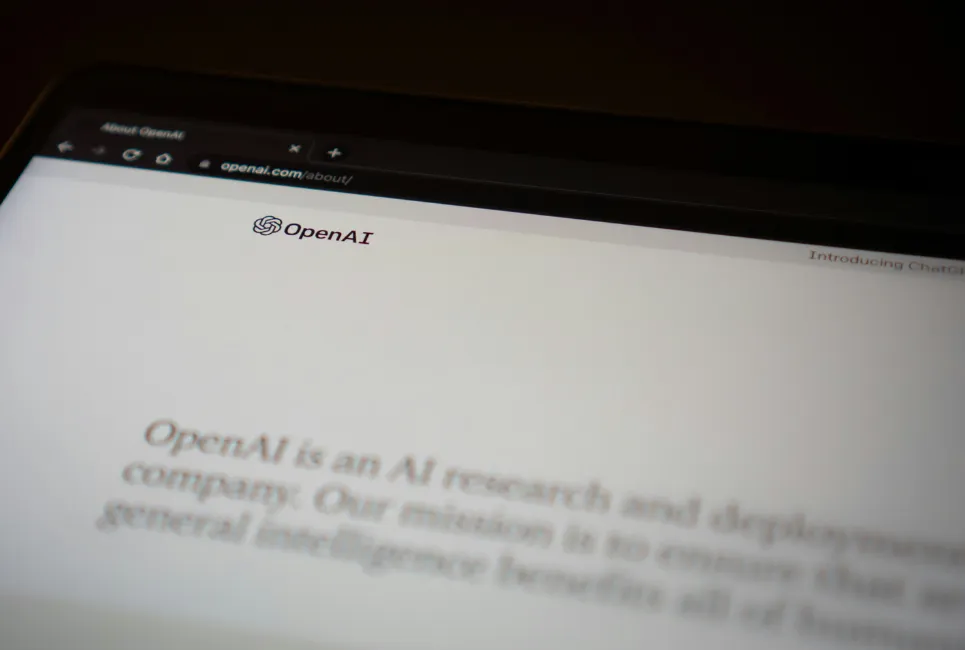
OpenAI’s ChatGPT, part of a suite of AI tools including language models like GPT and image generation models like DALL-E, focuses on ethical and safe generative AI development. ChatGPT is a particularly useful AI tool for brainstorming, idea generation, simplifying complex concepts, and enhancing problem-solving.
Benefits:
- Enhances Critical Thinking: ChatGPT, especially its language model, aids in developing critical thinking skills.
- Adaptive Learning: This AI tool can adapt to personal learning styles and preferences, promoting personalised learning experiences.
- Questioning Skills: ChatGPT helps students learn to frame questions effectively.
- Independent Learning: It encourages learners to develop independence in their study habits.
Limitations:
- Risk of Inaccuracies: ChatGPT may occasionally generate misleading or completely false information and present it as factually true.
- Input Dependency: Unlike most of the previous tools mentioned, ChatGPT’s responses depend on the quality of the input prompts. The AI’s responses may be less accurate if prompts are vague or contain errors.
- Reduced Traditional Learning: An overreliance on ChatGPT might detract from conventional learning and research methodologies.
Features:
ChatGPT Free and ChatGPT Plus offer distinct features. ChatGPT Free, based on GPT-3.5, is adept at understanding and generating language or code across various topics but struggles with complex queries. Its main limitation is restricted access during peak times. On the other hand, ChatGPT Plus, for a $20 monthly fee, provides several enhancements.
It uses GPT-4, which is capable of processing text and images, understanding dialects, responding to emotions, and offering multilingual support. Plus, users enjoy faster responses, priority access during high demand, and early access to new features. This version includes ChatGPT plugins for specialised knowledge, greater data and project capabilities, and priority customer service. Unique to Plus is the DALL·E 3 image generation feature, the Code Interpreter for file analysis, and the option to create custom GPTs for specific needs.
Reviews:
Users generally praise ChatGPT for its advanced AI capabilities and versatility in problem-solving. However, there are some concerns about the ethical use of generative AI (like ChatGPT) in academic contexts and the potential for misuse.
Our Tips:
- Always Fact Check: Use ChatGPT for initial research and ideation but always verify information with authoritative sources.
- Keep Your Voice: Utilize ChatGPT to enhance your personal voice in writing, ensuring your work remains unique and authentic.
Julius AI
Julius AI is a powerful AI tool designed for business professionals and students who need to work with data—whether that’s for coursework, research projects, or even extracurricular competitions. For A-level students studying Maths, Further Maths, Economics, Psychology, Computer Science, or the Sciences, data analysis is a core part of their studies, from handling statistics in psychology experiments to analysing trends in economics coursework. Julius simplifies these tasks by allowing students to process datasets, run statistical tests, and generate clear, professional-grade graphs with just a prompt. Beyond coursework, students involved in EPQs, science fairs, maths Olympiads, or programming competitions can use Julius to speed up their data handling, test hypotheses, and create compelling visual reports. And of course, for students aiming for careers in data-driven fields, getting familiar with a tool like Julius now can give them a valuable head start.
Benefits:
- AI Stats Tutor: Julius can act as an AI-powered stats tutor, helping students perform calculations, run regressions, and visualize data effortlessly.
- Data-Driven Research: It can handle massive datasets (up to 32GB) and supports both Python and R, making it an ideal tool for coursework in data science, economics, and social sciences – and a useful tool for students completing an Online Research Project or EPQ.
- Quick Graph Generation: Whether you need a chart for a class presentation or a complex statistical breakdown, Julius generates clear, insightful visualizations on demand.
Limitations:
- Learning Curve: While Julius simplifies data analysis, students unfamiliar with datasets and statistical methods may need time to fully leverage its capabilities. For students wanting a more simple, AI-powered calculator, there are options like Symbolab available.
- Paid Features: Some advanced features, like extended RAM usage and custom package installations, require a subscription.
Pricing:
Julius offers a 50% student discount, making it more accessible for academic use. Plans start at $20/month for basic access, with higher tiers offering extended memory, better retention, and custom settings for advanced users.
Our Tips:
- Use Julius for Stats & Research: Whether you’re struggling with a statistics assignment or analyzing survey data for an essay, Julius can process and visualize your dataset in seconds.
- Explore Visualizations: Make the most of Julius’s charting tools to enhance reports, presentations, and research papers with clear, professional-looking graphs.
- Take Julius into the working world: Julius isn’t just for students—business professionals rely on it too. Getting comfortable with it now means you’ll be using industry-standard tools long before you enter the workforce.
Best AI Tools for Note-Taking

Speechify
Speechify is an AI tool designed to transform written text into spoken words. This technology is particularly beneficial for students who prefer auditory learning, allowing them to digest lecture notes, texts, or research materials effectively. Speechify can convert text from images, documents, and websites into audio files, making the content accessible on any device.
Benefits:
- Human-like Voices: Speechify’s AI-powered system generates natural-sounding voices that mimic human speech patterns, making them easier to digest than monotone robot-like voices.
- Multitasking: Speechify enables students to listen to extracts from their textbook, assigned reading or notes while engaging in other activities, thus improving multitasking.
- Multi-lingual Support: Speechify supports over 30 languages and accents, making it easier for students from around the world to comprehend the text.
Limitations:
- Non-English Voice Quality: The non-English voice-to-text could be lower quality than the English, sounding more robotic.
- Inaccurate Tone: The quality of voices in languages other than English may not be as refined, often sounding robotic.
Features:
Speechify’s free version offers basic text-to-speech features with ten standard reading voices, allowing listening at speeds up to 1x. It’s designed for straightforward listening anywhere without advanced functionalities.
In contrast, the premium subscription provides over 30 high-quality, natural reading voices, including celebrity voices, and supports over 20 languages with instant translation into 60+ languages. It includes advanced features like no speed limit (up to 900 WPM), OCR technology for text extraction, advanced skipping, importing, note-taking, offline listening, and priority support. Additionally, it allows access across all devices and includes a selection of audiobooks on iOS.
Reviews:
Speechify is praised for enhancing accessibility, especially for students with disabilities. Its text-to-speech conversion is highly valued for supporting various learning needs. However, the high cost of its premium features is a common criticism, potentially limiting its wider adoption.
Our Tips:
- Contextual Understanding: Don’t rely on the audio content to get a complete understanding of the text. Read the text thoroughly to catch the nuances that Speechify might have missed.
- Customisation: Experiment with different voices, tones, and speeds to find your most comfortable listening experience. The right voice setting can significantly enhance comprehension and retention.
GoodNotes
Why is GoodNotes one of the best note-taking apps for students? Because it offers everything you need to take, organise, and access your notes effortlessly.
- Write, type, or draw your notes anytime, anywhere, and they’ll sync seamlessly across your devices. Even if you’re offline, your notes are still accessible.
- Keep everything organised with notebooks and folders, making it easy to structure your lecture notes, revision materials, and research.
- Need to annotate PDFs or import images? GoodNotes allows you to mark up documents, add supplementary visuals, and even search handwritten notes with its powerful handwriting recognition feature.
- Worried about losing track of important notes? The search function lets you find anything instantly, whether it’s typed or handwritten.
GoodNotes is perfect for students who want the flexibility of digital note-taking with the natural feel of handwriting, plus the organisation tools to stay on top of their studies.
Benefits:
Seamless Note-Taking: Goodnotes enhances the note-taking experience by combining handwritten and typed notes in one place, making studying more organised and intuitive.
Collaboration: With GoodNotes Classroom, work on the same document in real time, and keep everything synced across their devices.
Smart Features: With handwriting recognition and search functionality, students can easily find key information in their notes without having to manually sift through pages.
Considerations:
Handwriting Clarity: While Goodnotes’ handwriting recognition is powerful, clear and consistent writing ensures the most accurate text conversion.
Review and Refine: While Goodnotes makes note-taking more efficient, revisiting and refining notes ensures students get the most out of their study sessions.
Best Practices:
Enhance with Organisation: Using folders and tags can help students keep their notes structured and easily accessible for revision.
Combine Methods: Handwriting, typing, and even importing PDFs or images can create a richer, more comprehensive set of notes.
Review and Refine: While Goodnotes makes note-taking more efficient, revisiting and refining notes ensures students get the most out of their study sessions.
Final Thoughts
Artificial Intelligence has revolutionised the educational sphere, offering you diverse tools that enhance your writing, research, and note-taking as students, thus personalising your learning experience while increasing productivity. These AI tools not only help you achieve academic success but also encourage you to integrate technology into your educational journey, preparing you for a future where technology and intellect will inevitably merge.
Want to learn more about AI applications and techniques? Discover our Artificial Intelligence summer school to support your journey in this innovative field.
FAQs
How can AI be used to help students?
AI is a powerful ally in boosting your productivity. It automates routine tasks, solves problems quickly, and offers personalised learning support. This means you can grasp complex topics more easily, leading to a better understanding and improved academic performance.
What is the best free AI tool for students?
ChatGPT stands out as a notable free AI tool for students, offering diverse functionalities like brainstorming, simplifying complex topics, and aiding in research and writing tasks. Its interactive and adaptive format makes it ideal for enhancing learning and understanding.
Can AI help with exams?
Yes, AI tools such as ChatGPT, Speechify, and Grammarly can help you with exam preparation. ChatGPT can generate practice questions based on your subject matter, Speechify can assist you with auditory learning of materials, and Grammarly can improve your writing skills, enhancing understanding and study efficiency.