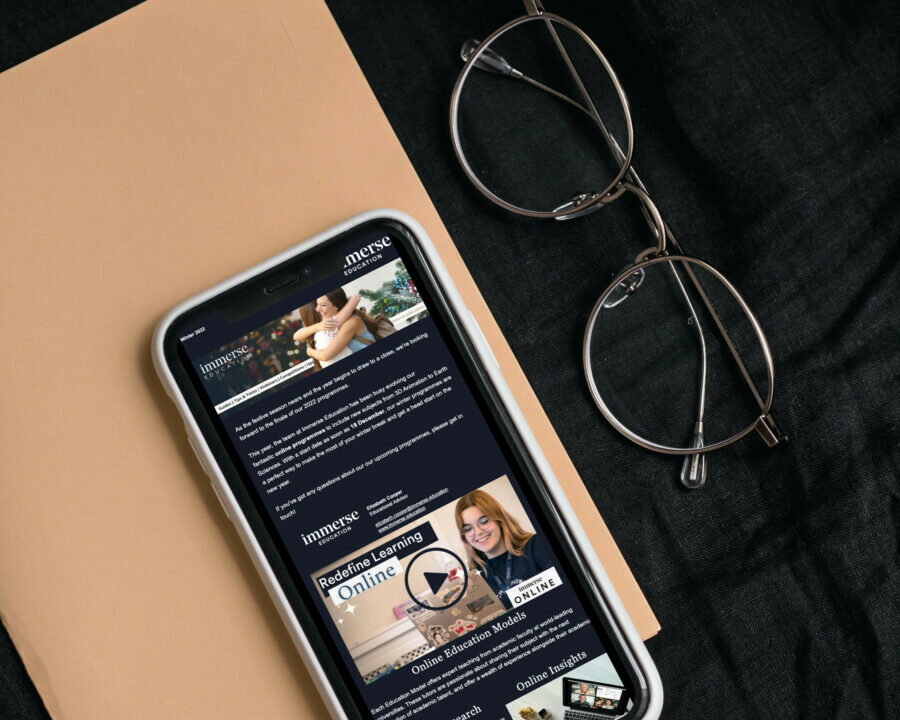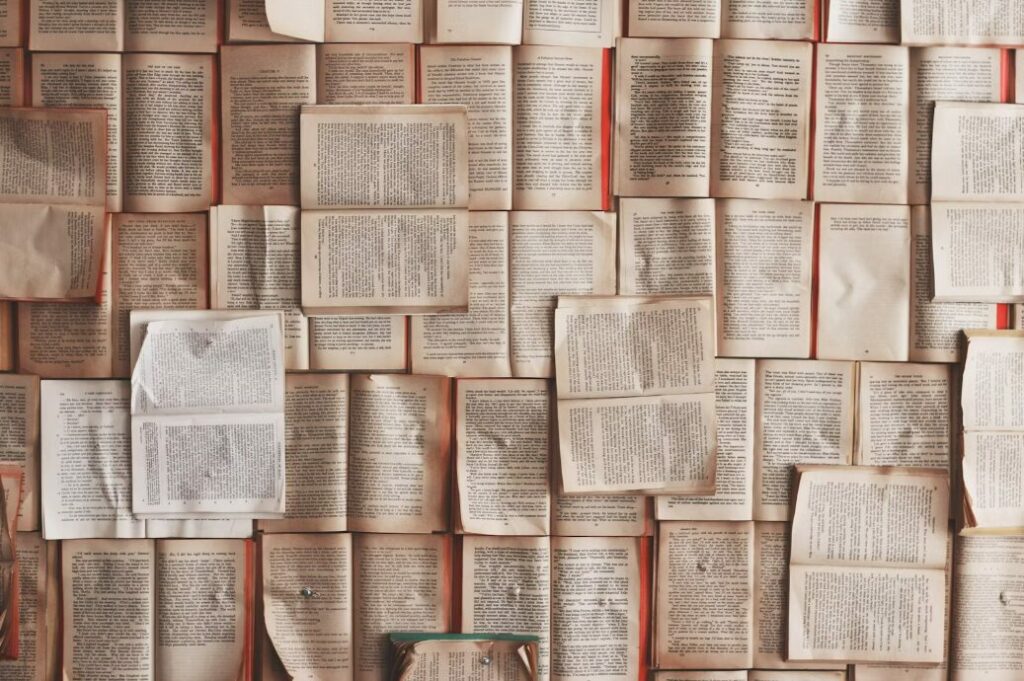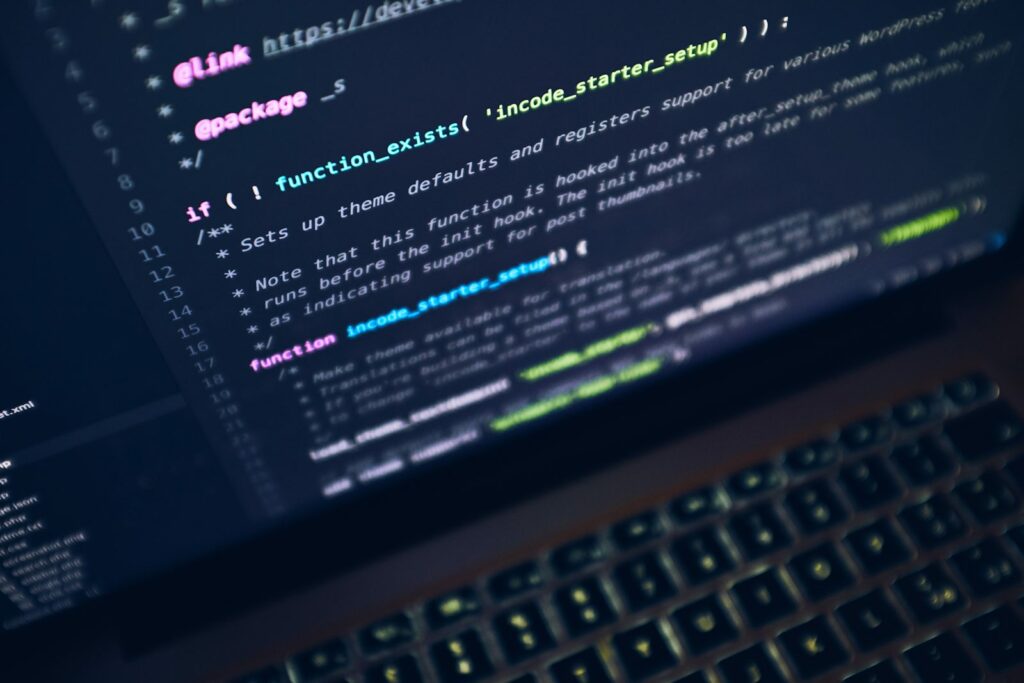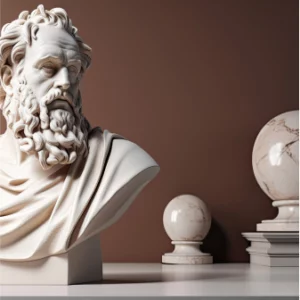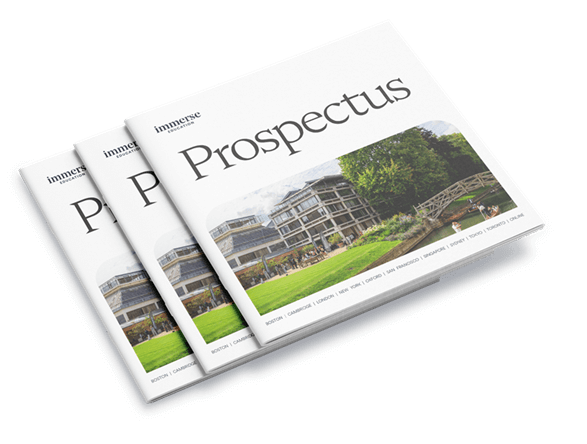As a student, you know just how overwhelming the daily responsibilities can be. So, we’ve searched out the best apps for student productivity to help you turn your phone from a distraction into a powerful tool for learning. From note-taking apps that keep you organised, to productivity timers that help you stay focused, to budgeting apps that help you save money, you’re sure to discover a student productivity app that transforms your productivity.
By incorporating these tools into your daily routine, you’ll be able to gain control over your schedule, reduce stress, and ultimately achieve academic success.
So why not embrace the technology and use it to your advantage? With the right student apps, you can make the most of your time and reach your full potential. Don’t let your smartphone hold you back – turn it into your study buddy today!
1. GoodNotes – One of the Best Productivity Apps for Students
GoodNotes – One of the Best Productivity Apps for Students
Why is GoodNotes one of the best productivity apps for students? Because it offers everything you need to take, organise, and access your notes effortlessly.
- Write, type, or draw your notes anytime, anywhere, and they’ll sync seamlessly across your devices. Even if you’re offline, your notes are still accessible.
- Keep everything organised with notebooks and folders, making it easy to structure your lecture notes, revision materials, and research.
- Need to annotate PDFs or import images? GoodNotes allows you to mark up documents, add supplementary visuals, and even search handwritten notes with its powerful handwriting recognition feature.
- Worried about losing track of important notes? The search function lets you find anything instantly, whether it’s typed or handwritten.
GoodNotes is perfect for students who want the flexibility of digital note-taking with the natural feel of handwriting, plus the organisation tools to stay on top of their studies.
2. Notion – Most Versatile Note-Taking App for Student Productivity
Notion is the most versatile student productivity app because of the sheer number of ways you can view a single database. View options include:
- Table
- Board
- Gallery
- List
- Calendar
- Timeline
Do you want to create a table containing the topics you’ve discussed so far for your chemistry class? Sure. You can then add the date to see it on calendar or timeline view. Or add photos and check out the gallery view. Often, using Notion feels like you’re designing your own completely unique app optimised to your own needs.
Plus, you also have the option to click on each topic on the table and open a whole new page where you can write down your notes. This student productivity app is like your own personal wiki but way more customisable!
You can also connect and collaborate with friends on Notion to assign tasks and share notes. Does it also sync across your devices? Yes! And can you use it offline? Definitely.
3. Notability – Best Ipad App for Students
Notability is created explicitly for your iPad because the emphasis is on sketches and hand-written notes using your Apple pencil. Such is the smoothness of its ink that you forget you’re writing on a digital platform! You’ll have total freedom on what to write and draw and where.
Complete freedom in writing is especially essential in subjects such as maths and chemistry. Writing a formula in Maths is way quicker than finding the right symbol to type it. The same goes for chemistry. Isn’t it easier to draw and label the chemical structure of benzene directly on your iPad?
What’s more, you can also upload scans of PDFs and textbooks and then hand-write your annotations.
What else makes Notability one of the best note-taking apps for student productivity? Well, there’s a replay feature that allows you to capture audio and sync it to notes. You don’t skip a beat in your teacher’s lessons!
It’s also easy to share your class notes with others using the Notability Gallery. Here, you can publish your work for others to see and check out other people’s work for inspiration!
Join the Immerse Education 2024 Essay Competition
The Immerse Essay Competition is open for 2024! Follow the instructions to write and submit your best essay for a chance to be awarded a 100% scholarship.

4. Office Lens – Take Photos of Whiteboard and Notes
Are you searching for a free scanner app that lets you take a picture of…
- Printed documents
- Business cards
- Whiteboards
- Receipts
- Sticky notes
- and Posters?
Office Lens can do that for you and convert them into editable digital files using the Optical Character Recognition (OCR) feature. Then, you can save and store store these files so they won’t be easy to lose. Then share them with your friends for a fruitful group study session.
Another reason why OCR is practical is the search function. It’s difficult to look for a specific keyword when you have to scan images with your eyes. But it’s easy when the software can read the texts on images, enabling you to use the Search or Find command.
Office Lens integrates well with apps like OneNote, Word, and Powerpoint because it’s a Microsoft product. Hence, it’s hassle-free to sync your notes to OneNote.
5. SoundNote – Best Audio-Recording App for iPad and Mac
With SoundNote, you can…
- Type
- Draw
- and record audio at the same time.
Gone are the days you miss essential information!
Here’s a cool feature. When you tap a word, SoundNote will automatically jump to the audio point when you wrote it. Why is this useful? Say you were listening to a lecture and wanted to remember a critical detail, so you write, “REMEMBER THIS!”
The next time you revisit your notes, tap “REMEMBER THIS,” and voila! The audio will jump to the exact timestamp you “bookmarked.” The same feature works with sketches.
Saving and sharing are efficient in SoundNote. You can share via email or transfer to your Mac when you’re done. It also records audio files in the M4A format for hassle-free storage. Do you know that one hour of excellent quality is only 25MB?
6. Google Drive – Share and Store All of Your Documents
You can think of Google Drive as your personal, virtual school bag. You can store your files and documents online for fast collaboration with your group mates. But do you know you can store over 100 different file types? Think PDFs, Microsoft Office files, and the like.
It also makes it simple to access your files from multiple devices. Are you memorising definitions while on the run? No problem! Pick up your phone and scroll through the file you uploaded from your laptop.
GDrive has seamless integration with other apps that are great for student productivity, such as…
- Google Sheets
- Docs
- Slides
- Adobe
- Slack
- DocuSign
- Atlassian and more.
7. Google Calendar – One of the Best Planner Apps for Students
In need of a free student productivity app that allows you to share your schedule with others? Google Calendar’s got you. It allows you to
- Create different calendars for different parts of your life (e.g. for school, family)
- Schedule tasks and classes
- Set reminders
- Colour code your tasks and schedules
- Automatically notify or invite teammates with your schedule via Gmail
- Collaborate with classmates
Google Calendar is one of the most helpful student productivity apps when it comes to planning out your schedule and sharing said schedule with others.
8. MyLifeOrganized (MLO)- Powerful Student Planner
MyLifeOrganized will help you make your task management straightforward by making it simple to create checklists and tasks. Plus, it has a drag-and-drop feature to rearrange items according to your need.
But here’s the catch: not all tasks are as simple as they look on paper. “Studying math” is a huge task that requires subtasks, such as:
- Read textbook
- Answer the quiz at the end of the chapter
- Review notes
- Rewrite notes
- Make flashcards
- Watch Youtube Tutorial Video
Therefore, it’s the following features that make MLO one of the best apps for student productivity:
- Outline Hierarchy allows you to break a task into smaller, more doable subtasks – which can further be divided into yet smaller tasks (and so on until infinity.)
- Add due dates and dependencies for more orderly tasks.
- Add context.
- MLO can autosuggest a smart list of tasks to help you solidify your plans.
- The dual view allows you to use the Getting Things Done® productivity system or other methodologies that suits you best.
- Get smart reminders when you arrive at your designated location. For instance, MLO can send you your book list when you arrive at the library.
- Create new tasks by sending an email straight to your MLO inbox.
- Sync across all your devices to stay organised.
9. Todoist – For an Organised To-Do List
Todoist is a tool that allows students to have better clarity and focus. How? By offering the following features:
- Recurring Dates to help you build solid and productive habits. Do you aim to start studying every 7pm from Mondays to Wednesdays? Todoist will remind you of it without you having to reset anything!
- You can view your priorities in a snap with the automatic sorting of tasks into the
- Today
- Upcoming
- and Custom Filter views
- Create tasks and break them into subtasks.
- Set deadlines and schedule reminders.
- Tag tasks according to the priority level
- Share your projects with your group mates and discuss tasks in the comments.
One of the formidable features of Todoist is its diverse integrations for various functions, such as
- Automation (e.g. Zapier, Apiway)
- Productivity (e.g. Boardy, Habit Tracker)
- Communication (e.g. Gmail, Slack)
- Calendars (e.g. Akiflow, BusyCal)
- Browsers (e.g. Firefox, Chrome)
- Time Tracking (e.g. HourStack, Flat Tomato)
- Alexa
- Project Management (e.g. Trello, Jira)
10. iStudiez Pro – One of the Best Productivity Apps for Students on Macbook
iStudiez Pro is the perfect planner and grade tracker for students who want better control of their performance. Having this student productivity app on your Mac will make your life so much simpler.
Here are features that’ll help you start your academic life with a bang:
- Aesthetic layout of your daily schedule and tasks in real-time mode
- Colour dots to help you see what each date on the calendar awaits you. You can quickly spot lurking deadlines with a brief glance.
- You can sort your homework according to date, priority, and course. Input the grades you will receive for automatic grade calculation later on. And don’t forget to specify the deadline so you won’t miss it!
- iStudiez Pro offers a powerful planner by helping you monitor
- Class details (i.e. time, location)
- Teacher Info
- Holidays
- Grades (viewable in a graph)
- There’s an inbuilt grade calculator to help you stay on top of your GPA. And yes, it accommodates letters and percentages!
- You can use two widgets, including one for assignments and the other for your schedule. This saves you time from having to open yet another app as you begin your day. Just glance at your widgets, and boom! You know what to do.
- It takes no effort to integrate iStudiez Pro with the macOS Calendar app.
What’s more, you can sync your data across several devices, including:
- iPhone
- iPad
- Windows PC
- Android
11. Trello – The Digital Sticky Note App
What do you use sticky notes for? To remind oneself of important information, right? Great! Now think of Trello as your digital sticky note application where you can
- Name a card (e.g. Answer 5 homework questions)
- Add colour labels to each card (e.g. Yellow for Maths, Green for Biology)
- Group cards in one column
- Name each column (e.g. to do, doing, done)
- Drag & Drop cards from one column to another (e.g. from “to do” to “doing”)
- Add due date
- Collaborate with groupmates (e.g. assign cards to a person/persons)
- Add attachments (e.g. attach Word file “Homework Answers)
- Make a checklist in the card itself to create subtasks (e.g. read pages 34-45)
- Automate your cards (e.g. when the checklist is complete, automatically move the card to “doing.”)
For visual learners searching for a great student app for productivity, Trello could be the perfect solution. Trello is a tool you can customise in many ways according to your needs, with adjustable elements including:
- Class schedule planner
- Daily tasks
- Assignment tracker
- Flashcard/reviewer
- Project management with your groupmates
12. MyStudyLife (MSL)- Never Forget an Assignment with this Online Planner
Often forget your assignment? Let’s get to the solution by checking out MyStudyLife. You can stay organized because of its three main features:
- Scheduling
- Tasks
- Reminders
Scheduling in MSL is intuitive because you can specify right away when a class starts and ends. And by that, we don’t only mean the actual time schedule but also the semester or term date, so you can coordinate it with holidays and social events.
The genius in this is that you won’t get reminders when you’re not in the university. This effectively gives you instant mental refreshment during your much-needed break!
Let’s check out how MLO handles tasks. Like many other student productivity apps, MLO also gives you the liberty to assign deadlines and task types. What most other apps don’t have is the percentage of how much you’ve completed your tasks. Is it 80%? 50%? This gives you a more precise estimation of how to manage your time and priorities for the day.
13. Chegg Study App – Best App for Student Productivity during Homework Hour
Do you need detailed step-by-step solutions for your homework and exam preparations? It’s Chegg Study App you’re looking for. Chegg provides several study materials to make your study time more productive, including:
- Millions of step-by-step solutions
- Expert Q&A
- Video walkthroughs
- Flashcards (there are over 500 million existing flashcards you can check out, though you can also make your own.)
You can get help with over 80 subjects, such as
- Math
- Chemistry
- Physics
- Business
- Engineering (i.e. Chemical, Electrical)
- Computer Science
- Finance
- Accounting
- Statistics and Probability
Do you need help with a question you can’t find answers and explanations for? You can get help from experts. Simply take and upload a picture of your homework question using Chegg’s question scanner. The average response time is 46 minutes.
14. Sleep Cycle – Best App to Track your Sleep Schedule!
Need help tracking and analysing your sleep patterns so you can sleep better? Sleep Cycle is your answer. How does it help you fall asleep faster and easier?
- Sleep Cycle listens to your sounds to determine your sleep cycles.
- You’ll receive graphs and data analysis to understand your sleeping habits.
- So it can explain to you why you may not be getting the amount of rest you need.
- It then gives you guidance on how to adjust your routine for maximum sleep quality.
- Sleep Cycle also offers music, stories, and meditations to help reduce your anxiety and relax your body. What better way to have a restful sleep than by calming your breathing?
- It wakes you up when you’re in the lightest part of your sleep phase, so you don’t feel groggy first thing in the morning.
Sleep Cycle wakes you up when you’re in your lightest sleep phase, and helps you feeling rested and recovered as you rise to face the day. Why have we listed this as one of the best apps for student productivity? Well, because you’re not going to have a productive day unless you rested well the night before!
15. Quizlet – Create Flash Cards and Quizzes!
Quizlet is one of the best apps for student productivity on the market because 90% of students who use it report that they received higher grades after using the platform. What is Quizlet? It’s a popular online learning platform and study tool. The main event? Flashcards.
Memorizing and learning with flashcards is way more effective than just rereading your notes. Why? Because they test your active recall. Physical flashcards can be hard to organise. That’s where Quizlet comes in!
- You can ditch paper cards with digital ones and have them all in one app, which you can access anywhere, even while you’re commuting!
- No need to waste time making all your cards from scratch because Quizlet already has sets of them in over 100 different subjects.
- There’s an automatic shuffle feature to spice things up.
- Access results to know which terms you nailed and which ones you’re still learning.
- It saves your progress from phone to laptop and vice-versa.
- With Quizlet Plus, you can access expert solutions to textbook problems across 64 subjects.
16. Anki – More Flashcards
What makes Anki a unique app for flashcards? Its Advanced Spaced Repetition™ (SRS) algorithm developed by neuroscientists. You no longer have to manually measure how much time you need to stay away from specific cards to enhance your memory.
Anki can do that for you automatically. How? By gathering information on which cards you succeeded in or failed at answering and how fast or slowly you get certain ones correct. From there, it prioritises the cards you have difficulty with by showing them to you more and lessening the exposure to flashcards that you’ve already memorised.
This streamlines your study strategy to save precious time and energy – making it a great app for student productivity.
Here are additional features that make Anki one of the most rewarding student productivity apps to use for studying:
- You can choose from among a selection of 80+ million ready-to-use flashcards to get the ball rolling. And yes, you can create your own!
- The cards are timed, and you have more or less 1 minute to answer review questions.
- Anki displays your progress at the end of each session for you to see your progress. Don’t forget to celebrate wins, whether large or small!
- You can incorporate cards with images, text, and sound for better learning stimulation.
- Anki syncs your cards across your devices through the cloud for a seamless experience.
17. GoConqr – Helpful Mind Maps and Flashcards!
GoConqr is the app for everything related to content creation dedicated to helping you in your learning journey, including….
- Flashcards help you learn important info fast with a strong visual element to help you recall information more efficiently. One of GoConqr’s best features is it allows you to create multiple cards at once by uploading text from a spreadsheet. You can even print them out if you feel like getting away from the screen!
- Mind Maps are an excellent tool for helping students like yourself simplify complex information. How? By connecting the dots via visual information. So you can see how everything fits together. Your comprehension increases significantly when you begin to understand the bigger picture.
- Notes in GoConqr are quick and easy to make. You can create notes rich with media such as links, images, and videos to supplement your learning. You can even add mind maps and quizzes in your notes for superior understanding. The best part? You can learn from other people’s notes (e.g. students’, teachers’) to complete your own.
- Quizzes help you determine how much you really know. You get a better sense of your progress when you use quizzes as part of your review strategy. Are you on the right track? What topics do you need to focus on to get where you want to go? It’s stress-free to make quizzes in GoConqr because of its user-friendly quiz-maker tool.
- Slides are perfect for gathering all your learning resources in one place so you won’t get lost in notes and ideas. Compile your materials in an aesthetically pleasing manner using templates and pre-designed themes to inspire you to study in-depth.
- Flowcharts assist you in illustrating detailed step-by-step guides for models and processes. With GoConqr, you can make flowcharts in a jiffy via its drag-and-drop function. You can also add your own pictures & videos and use a variety of shaped connectors. Hence, you’ll never run out of creative options!
This goes down as one of the best apps for student productivity simply because of its versatility and range!
18. SimpleMind – Create Aesthetic Mind Maps
SimpleMind is a great app to use whether you want help in organising your thoughts or remembering information. It has a user-friendly interface that lets you create aesthetic mind maps without having to watch a full-blown tutorial video. You just know what to do after a simple tour around the application.
Its free-form layout allows you to place your topics anywhere. Unsure how to start using the free-form mode? No worries! Use any of the auto layouts available to unpack the ideas buzzing in your head for a satisfying brainstorming session. What’s more, you can stay focused by blocking out unwanted distractions using the autofocus feature.
19. Algebra Touch – One of the Best Apps for Middle School Students
You want to learn algebra, but having to stare at unmoving words and numbers in a textbook for hours on end in your attempt to understand complex mathematical principles can make it extremely frustrating.
What if you discovered a way to learn algebra while playing? Games are a fun and stimulating way to go about learning a new lesson or reviewing an old one. With Algebra Touch, you can enjoy
- Interactive lessons
- Touch-based input
- Custom manipulation
- Challenge mode
- In-depth instructional videos
- Freedom to make your own problems
- and Real-time feedback
This results in a super visual experience. Algebra Touch is a learning aid that gives you a fresh perspective – you’ll see your maths textbooks in a brand new light.
What topics does Algreba Touch cover?
- Prime Numbers
- Like Terms
- Simplification
- Order of Operations
- Commutativity
- Factorisation
- Factoring Out
- Elimination
- Isolation
- Exponent Quotient Rule
- and more
Algebra Touch is available for iPhones and iPad.
20. Mathway – Favorite Math App for High School Students
Mathway will solve your maths problems for you to help you learn how to do it yourself when you encounter similar equations in the future for your quizzes and exams.
This app gives you unlimited access to math solutions that can help you understand complex concepts. Simply point your camera and snap a photo or type your math homework question for step-by-step answers.
According to The App Store, Mathway is considered the smartest math calculator in the world for the following subjects?
- Basic Math
- Pre-Algebra
- Algebra
- Trigonometry
- Precalculus
- Calculus
- Statistics
- Finance
- Chemistry
- Physics
- Graphing
Need help with a problem? Take a photo of the equation you’re having difficulty with or type it using Mathway’s dedicated maths keyboard, and receive a play-by-play solution. Here’s an interesting fact: do you know that Mathway is powered by Chegg?
21. Zotero – Best Bibliography Student App
Using Zotero is like having a virtual research assistant that helps you with:
- reference collection
- organisation
- annotation
- citation
- research sharing
Here’s how it works. You’re Googling studies and journal articles online to add to your repertoire. With Zotero, you can save the good ones you find with just a simple click of an extension button. What if you end up with 10, 30, or 50? Wouldn’t it be a huge waste of time scrolling down each time to find what you’re looking for?
Thankfully, Zotero helps you out by giving you the ability to add keyword tags and sort documents into collections. You can even create saved searches for quick access to relevant materials as you snipsnap away on your keyboard.
Now comes the bibliography part. It’s time-consuming to manually input each reference into the required format yourself (e.g. APA, MLA.) Zotero takes care of this for you by instantly creating bibliographies inside popular word processors such as Word and Google Docs.
It supports a massive range of citation styles (over 10,000!), so you can rest easy and let Zotero handle it. So you can focus on what truly matters – your research content.
22. Merriam-Webster – One of the Most Useful Apps for English Dictionary
Expand your vocabulary with the Merrian-Webster dictionary, a.k.a. America’s most useful dictionary. It constantly gives new word games to test your vocab in a fun and interactive way (calling all word nerds!) Here are additional features you can enjoy:
- Voice search
- Search History
- Quick definitions
- Audio pronunciations
- Word of the Day for fresh words daily
- Favourite words
- Example sentences
- Synonyms and antonyms
- Sync across your devices
- Apple Watch extension
It’s one of the best apps for student productivity because it will save you time whenever you would have had to use a traditional dictionary!
23. Oxford Dictionary – Original English
The Oxford Dictionary is a tremendous student productivity app because it has 15 of the biggest Oxford dictionaries compiled in one application, including:
- Oxford Dictionary of English & Thesaurus
- New Oxford American Dictionary & Thesaurus
- Oxford English Urdu Dictionary
- Concise Oxford-River Books English-Thai Dictionary
- Oxford Softpress English Bulgarian Minidictionary
- Oxford German Dictionary
- Oxford Hachette French Dictionary
- Oxford Spanish Dictionary
- Oxford Essential Portuguese Dictionary
- Oxford Chinese Dictionary
- Oxford Paravia Italian Dictionary
- Oxford Hindi Dictionary
- Oxford Russian Dictionary
- Oxford Greek Mini Dictionary
- Oxford Japanese Mini Dictionary
Hence why it’s valuable for various speakers, especially for students learning foreign languages. Check out valuable features to help you in your studies:
- Up to 1 million words, definitions, and phrases
- Audio pronunciations
- Antonyms and synonyms
- Word of the Day
- Topic-specific content
- Auto-correct
- Favourites – where to put your favourite words
- Recent
- Voice and fuzzy search – find definitions for words you don’t know how to spell yet!
- Camera search
24. Grammarly – Best Online Writing Assistant
Do you need someone to proofread what you’ve just written? Grammarly is your best bud. It’s a writing-enhancement platform that uses AI algorithms to check your…
- grammar
- spelling
- punctuation
- and style in written text.
Gone are the days of bending over your writing for hours, turning every stone to check for missing punctuation and misspelt words. You can sit back, relax, and focus on writing content. Grammarly can handle the grammar for you. How? Using its
- Advanced grammar and spelling checker
- Real-time suggestions
- Suggestions to shorten wordy sentences
- Tone detection
- Clarity improvement
- Synonym finder to enhance vocabulary
- Smart autocorrect
- Emoji prediction
- Personal Writing statistics
Grammarly is one of the best apps for student and worker productivity alike.
25. Mint – Best Budget Tracker
It’s not easy taking care of your finances when your mind is already full of the subjects you need to study. Thankfully, Mint is around to help save you from being broke this semester. It’s a perfect personal finance app for students because of the following features:
- User-friendly interface
- Custom budget
- Subscription Monitoring
- Spend tracking
- Personalised insights
It’s much easier to monitor your money with Mint since you can see everything you get and spend in one application. You’ll get to know yourself better as well by checking out your spending trends. And don’t worry; you’ll receive an alert when you’re close to overspending!
Around 24 million people use Mint to help them reach their financial goals.
26. BigOven – Extremely Useful App for Meal Planning
Studying on an empty stomach is an absolute bummer. But subsisting on a student budget won’t give you many food options, right? Nope! BigOven will prove you otherwise. Here’s how BigOven is a great help for students – it can give you recipe suggestions based on the ingredients you have on hand.
- You don’t have to bend backwards to figure out how to cook your leftover ingredients.
- There is no need to buy ingredients out of budget just to cook elaborate recipes.
- Minimise instances of throwing away ingredients because you don’t know what to do with them.
Other features include
- Search more than a million recipes for inspiration.
- Gather all your recipes in one location for instant access via the BigOven Clipper.
- Organise your list using folders and filters.
- Snap hand-written recipes with the RecipeScan tool
- Join a community of over 5 million+ cooking enthusiasts.
- Use the Meal Planner tool to plan your meals and automatically add the necessary ingredients to your grocery list.
- Share your meal plans with your family and friends.
27. Brain.fm – Best Music App to Improve Focus
It’s easy to lose focus or get bored when studying. But what if you discovered that neuroscientists have come together to create music for your brain? With Brain.fm, you can listen to science-backed music to help you thrive in three main categories
- Focus
- Relax
- Sleep
The usual types of music you hear are designed to grab your attention. That’s why it can be disruptive to your focus. Imagine making your brain undergo a tug-of-war between studying and jamming.
But Brain.fm is different because…
- Rather than grabbing your attention, it makes you pay attention to what it is you’re doing to optimise your performance
- It guides your brain using neuromodulation so you can get into your desired mental state at will.
- The timed music blends into the background for a distraction-free environment.
- It stimulates your brain that supports sustained attention when you’re studying.
28. RefME: Best App for Student Productivity whilst Referencing
We know that referencing your essays and research work is tiresome. Referencing can be a real headache, especially when you’re trying to keep track of all the books and resources you’ve used. The good news is, RefME has come up with a solution to make your life easier.
Available on Android, iPhone, and iPad, this award-winning student productivity app makes referencing a breeze. Whether you’re searching for book/journal titles, DOI, ISBN, or ISSN, copying or pasting URLs, or even scanning barcodes, RefME has got you covered.
For new students, RefME offers access to thousands of open educational resources, making it easier for you to start your academic reading and research. No more endless scrolling through Google, trying to find relevant papers.
One of the biggest advantages of RefME is its ability to export references into hundreds of different styles, including APA, MLA, Harvard, Chicago, and RSC. This means you don’t have to worry about making sure your references are consistent, as this student productivity
app will take care of it for you.
Which Apps for Student Productivity Are Free?
Many of the student productivity apps that we’ve named above are free for studying, including Mathway, Algebra Touch, Merriam-Webster Dictionary, Oxford Dictionary, Office Lens, Notion, Evernote, GoConqr, SimpleMind, and Notability.
Of course, many of the valuable features may only be available in the paid version. Use free versions and trials to figure out which student productivity app is best for you before committing to payment.
What is the Most Useful Productivity App for Students?
Each student productivity app fulfils a different purpose. Need detailed guidance on how to answer your homework? Chegg Study and Mathway can give you expert answers. Algebra Touch is also valuable when it comes to learning Algebra in a fun, interactive way.
What if you want help learning new words and expanding your vocabulary? Check out Merriam-Webster and Oxford Dictionary.
Want to speed up your learning process by creating flashcards and mind maps? Try any of the following:
- Quizlet
- Anki
- GoConqr
- SimpleMind
Quizlet may be the most useful app for high schools students because 2 in 3 high school students in the US use Quizlet. The app has over 60 million learners per month and 90% of students who use Quizlet report achieving higher grades. But ultimately, the most useful app will depend on what you need most!
Want to Create Your Own App for Student Productivity?
Do you know how the massively successful Quizlet app began? Because Andrew Sutherland created his own study tool in 2005 to help him ace his French vocab test. And he did! Sometimes, creating your own student productivity app is best to cater to your unique study needs.
But how and where do you start? We highly recommend attending our prestigious Coding summer school or Computer Science summer school so you can get that expert guidance you will need from none other than Oxbridge tutors themselves.